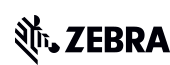Zebra's Industry Solutions can give your business a competitive advantage by connecting people, assets and data to help you make better decisions.
Scale and energise your retail strategy with a digital backbone that unifies your team, informs priorities and drives results with Zebra's retail technology solutions.
Zebra's healthcare technology solutions provide patient identity management, mobile health devices, and business intelligence data to improve efficiency.
Zebra’s manufacturing technology solutions enable manufacturers to become more agile, optimise plant floor performance and embrace market changes.
Zebra's market-leading solutions and products improve customer satisfaction with a lower cost per interaction by keeping service representatives connected with colleagues, customers, management and the tools they use to satisfy customers across the supply chain.
In today's world, the demands on transportation and logistics companies are higher than ever. Dedicated Warehouse, Fleet and Delivery, and Yard and Terminal solutions enable visibility to every aspect of your business and keep operations running flawlessly around the clock.
Zebra's hospitality technology solutions equip your hotel and restaurant staff to deliver superior customer and guest service through inventory tracking and more.
Empower your field workers with purpose-driven mobile technology solutions to help them capture and share critical data in any environment.
Zebra’s mobile computing, scanning, and printing solutions connect each operational area in your warehouse to give you the agility to realize transformational gains.
Zebra's range of mobile computers equip your workforce with the devices they need from handhelds and tablets to wearables and vehicle-mounted computers.
Zebra's desktop, mobile, industrial, and portable printers for barcode labels, receipts, RFID tags and cards give you smarter ways to track and manage assets.
Zebra's 1D and 2D corded and cordless barcode scanners anticipate any scanning challenge in a variety of environments, whether retail, healthcare, T&L or manufacturing.
Zebra's extensive range of RAIN RFID readers, antennas, and printers give you consistent and accurate tracking.
Choose Zebra's reliable barcode, RFID and card supplies carefully selected to ensure high performance, print quality, durability and readability.
Zebra's location technologies provide real-time tracking for your organisation to better manage and optimise your critical assets and create more efficient workflows.
Zebra's rugged tablets and 2-in-1 laptops are thin and lightweight, yet rugged to work wherever you do on familiar and easy-to-use Windows or Android OS.
With Zebra's family of fixed industrial scanners and machine vision technologies, you can tailor your solutions to your environment and applications.
Discover Zebra’s range of accessories from chargers, communication cables to cases to help you customise your mobile device for optimal efficiency.
Zebra's OEM scan engines, imagers, and private label OEM products offer flexible integration and help enhance product development with modern OEM technology.
Zebra's environmental sensors monitor temperature-sensitive products, offering data insights on environmental conditions across industry applications.
Keep labour costs low, your talent happy and your organisation compliant. Create an agile operation that can navigate unexpected schedule changes and customer demand to drive sales, satisfy customers and improve your bottom line.
Empower the front line with prioritized task notification and enhanced communication capabilities for easier collaboration and more efficient task execution.
Get full visibility of your inventory and automatically pinpoint leaks across all channels.
Reduce uncertainty when you anticipate market volatility. Predict, plan and stay agile to align inventory with shifting demand.
Drive down costs while driving up employee, security, and network performance with software designed to enhance Zebra's wireless infrastructure and mobile solutions.
Explore Zebra’s printer software to integrate, manage and monitor printers easily, maximising IT resources and minimising down time.
Make the most of every stage of your scanning journey from deployment to optimization. Zebra's barcode scanner software lets you keep devices current and adapt them to your business needs for a stronger ROI across the full lifecycle.
RFID development, demonstration and production software and utilities help you build and manage your RFID deployments more efficiently.
RFID development, demonstration and production software and utilities help you build and manage your RFID deployments more efficiently.
Zebra DNA is the industry’s broadest suite of enterprise software that delivers an ideal experience for all during the entire lifetime of every Zebra device.
Advance your digital transformation and execute your strategic plans with the help of the right location and tracking technology.
The Zebra Aurora suite of machine vision software enables users to solve their track-and-trace, vision inspection and industrial automation needs.
Zebra Aurora Focus brings a new level of simplicity to controlling enterprise-wide manufacturing and logistics automation solutions. With this powerful interface, it’s easy to set up, deploy and run Zebra’s Fixed Industrial Scanners and Machine Vision Smart Cameras, eliminating the need for different tools and reducing training and deployment time.
Aurora Imaging Library™, formerly Matrox Imaging Library, machine-vision software development kit (SDK) has a deep collection of tools for image capture, processing, analysis, annotation, display, and archiving. Code-level customization starts here.
Aurora Design Assistant™, formerly Matrox Design Assistant, integrated development environment (IDE) is a flowchart-based platform for building machine vision applications, with templates to speed up development and bring solutions online quicker.
Designed for experienced programmers proficient in vision applications, Aurora Vision Library provides the same sophisticated functionality as our Aurora Vision Studio software but presented in programming language.
Aurora Vision Studio, an image processing software for machine & computer vision engineers, allows quick creation, integration & monitoring of powerful OEM vision applications.
Adding innovative tech is critical to your success, but it can be complex and disruptive. Professional Services help you accelerate adoption, and maximise productivity without affecting your workflows, business processes and finances.
Zebra's Managed Service delivers worry-free device management to ensure ultimate uptime for your Zebra Mobile Computers and Printers via dedicated experts.
Find ways you can contact Zebra Technologies’ Support, including Email and Chat, ask a technical question or initiate a Repair Request.
Zebra's Circular Economy Program helps you manage today’s challenges and plan for tomorrow with smart solutions that are good for your budget and the environment.
What Is Industrial Printing?

Industrial Printers are designed to work in a range of harsh environments. As a result, they are built with high print quality, low maintenance durability and high-volume continuous printing. Some models are designed to perform 24/7 in mission-critical operations.
Why Buy an Industrial Printer?
Do you depend on barcoded labels, tags, or wristbands? Do they need to last, despite their exposure to sunlight, moisture, or other harsh conditions? If the answer is yes to both questions, then industrial printers are for you. Unlike inkjet or dot matrix printers, thermal printers use a heated printhead to produce an image. This process creates images with high print quality that can withstand greater abuse. They are also known for their low-maintenance durability and their high flexibility in adapting to different media and business applications.
Where Should You Use an Industrial Printer?
If you plan on placing the printer in your manufacturing plant or warehouse, then you will need a rugged one. Only industrial printers can take extreme temperatures and tough environments of factories and warehouses. It’s important to consider the types of labels and volumes you will need to print. The smaller the label the more precise the printer must be to output crisp, legible barcodes. The higher the volume the greater the need for an industrial printer. That’s because they are engineered for high printing cycles and continuous performance.
What Differences Are There Between a Desktop and an Industrial Printer?
The main distinct difference between the two printers is the size. For instance, industrial printers are larger, hence why they are predominantly used in manufacturing and warehouse environments. Even in warehouse environments, where there is little space, industrial printers are still commonly used as part of a production line or on a warehouse shipping dock. Whereas desktop printers have a smaller exterior and are used within tight spaces such as on a desk or on a counter.
Another difference between both printers lies within the products themselves. E.g.Industrial printers are rugged, they are designed to be utilized around the clock in tough and demanding environments and are used to print high volumes of media. Desktop printers are for mid-level or low-level use and intended for more of an office or retail environment where there is no exposure to moisture or dirt.
Other differences are the product specifications, desktop printers usually have lower print resolutions such as 203 or 300 dpi for printing things like receipts and tags. industrial printers can have higher print resolutions such as 600 dpi to accommodate for small precision type labels such as electronic component labeling.
What Are the Benefits of Using an Industrial Printer?
There are many benefits to owning an industrial printer, please see below
- Rugged dependability—even in the harshest environments.
- Flexible - advanced features for all your applications.
- Unparalleled print quality for barcode, text and graphics on a wide variety of media
- Consistent performance in 24/7 mission-critical operations.
What Should You Consider When Buying an Industrial Printer?
With so many features and factors, it’s easy to get overwhelmed. Let us help. The first step to finding the right printer is to define your printing needs. When evaluating your options, start by thinking about the following:
Quick deployment
Time is the one resource you can never regain. But you can save it with the printers designed to simplify setup. You should be able to easily connect the printer with a mobile device. Out of the box, it should offer a setup app to guide you through configuring the printer without any special, technical knowledge.
Simplicity
Ease of use can translate into less frustration and downtime. Look for printers that utilize color-coded touchpoints and include diagrams inside. These can direct a novice through the process of loading the media or ribbon. Keep in mind components such as printhead pressure toggles and media sensors; they should be designed to simplify operation. Also, enquire if support or videos are available to help rapidly resolve errors.
Effortless device management
A printer you can monitor over the internet is one you can remotely upgrade — a true time-saver. Remote access also gives you immediate insight into the status of your printer’s performance, ensuring greater uptime. Don’t forget about the cloud. Check if your printer offers an encrypted, cloud connection. This ensures your printer can directly and securely connect to apps running in the cloud, for greater convenience.
Reliability and support
The difference between a reliable printer and one prone to repairs is structure. Make sure yours is built to withstand dirt, dust, heat, cold and moisture. Equally important are service and support. Seek out printers that come with large, global support organizations. If you encounter technical issues, you don’t want to deal with them alone. Given the sheer volume, these printers will output, expect to replace certain parts, such as the printheads and platen rollers. Ideally, you want printers that either don’t require tools to replace these parts or make the process of replacing common parts straightforward.
Future Flexible
Technology constantly evolves — so will your printing needs. Today, barcode labels are common. Tomorrow, RFID might be necessary. Invest in a printer made to adapt. It should allow you to add new capabilities without any fuss. If it includes slots, even better. That will allow you to add new communication ports. It’s wise to also opt for a printer with media handling options (for example, a label peeler or cutter) that can be installed in the field.
Integrated Security
The rising number of connected devices brings a rising number of entry points into your infrastructure. That applies to printers too, making security an imperative. Safeguard your system with printers that offer deep layers of built-in security, from encryption to preventative tools and proactive measures.
Brand
Your final task is choosing a brand. Brands such as Zebra Technologies come with an established reputation of being a provider of high-quality printers. The reliability of a well-known brand may end up costing you less in the long run. Some vendors offer multiple brands and others work directly for a single manufacturer. Choose a reputable seller that takes the time to fully understand your needs.
Explore Zebra's Range of Industrial Printing Solutions
Legal Terms of Use Privacy Policy Supply Chain Transparency
ZEBRA and the stylized Zebra head are trademarks of Zebra Technologies Corp., registered in many jurisdictions worldwide. All other trademarks are the property of their respective owners. ©2024 Zebra Technologies Corp. and/or its affiliates.